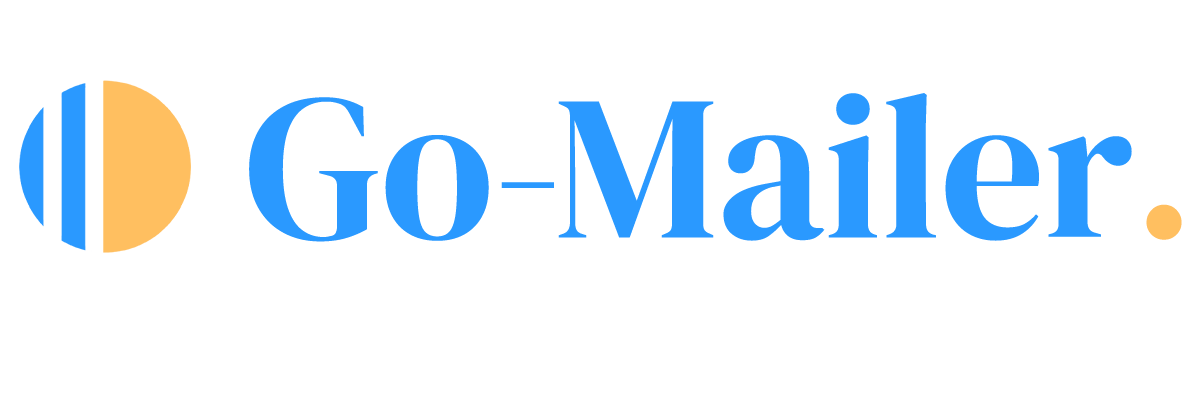Web push notifications have become a cornerstone of modern communication strategies. They provide businesses with a direct way to engage users by delivering timely, relevant messages right to their screens. With Go-Mailer, configuring and using web push notifications is simple and efficient. This guide covers everything from understanding what web push notifications are to how to set up web push notifications in Go-Mailer.
What is a Web Push Notification?
Web push notifications are small, clickable messages that websites send to users’ devices through their web browsers. They are delivered in real-time and can appear even when users are not actively visiting the website. These notifications are a highly effective way to keep users informed, engaged, and connected with your brand.
How to Set Up Web Push Notifications in Go-Mailer
Setting up web push notifications in Go-Mailer involves a few straightforward steps:
Step 1: Activate the Web Push Notification Integration
- Log in to your Go-Mailer account and head to the Integrations section.
- Look for the card labeled “Web Push Notification.” It includes an Activate button.
- Click ‘Activate’. Once you click it, a checkout modal will appear.
- Review the Subscription Details
- Choose Contact Bracket and Currency: Select the number of contacts you intend to engage with and set your currency.
- Complete the payment process. (Only card payments are supported)
Step 2: Configure Your Push Notification
- Click the dropdown menu on push notification
- Select ‘configure’
- Copy your Vapid key, and configure it in your application backend
Step 3: Create a Push Notification
- Access the Push Notification module
- Click the “Create” button
- Fill in the notification details:
- Title: A short, engaging title for your notification.
- Message: Keep it within the 128-character limit.
- Icon: Upload a small logo or image (max size: 100 KB).
- CTA Button: Add a link or call-to-action.
Step 4: Manage and Track Notifications
Go-Mailer provides comprehensive management features:
- View notification list
- Filter messages
- Edit existing notifications
- Copy notification templates
- Track key metrics like:
- Number of opt-ins
- Notification impressions
- Temporarily deactivate notifications
Conclusion
Web push notifications offer an effective, immediate communication channel. With Go-Mailer’s advanced push notification system, you can create targeted messaging strategies that engage your users in real-time.